With the rapid development of mobile communication technology, eSIM (embedded SIM card) is gradually replacing traditional physical SIM card and becoming a better choice for smartphone users. Apple has supported the eSIM function since the iPhone XS series, allowing users to easily switch operators, manage multiple numbers, and even achieve the convenient experience of “one phone, two numbers” without the need for a physical card.
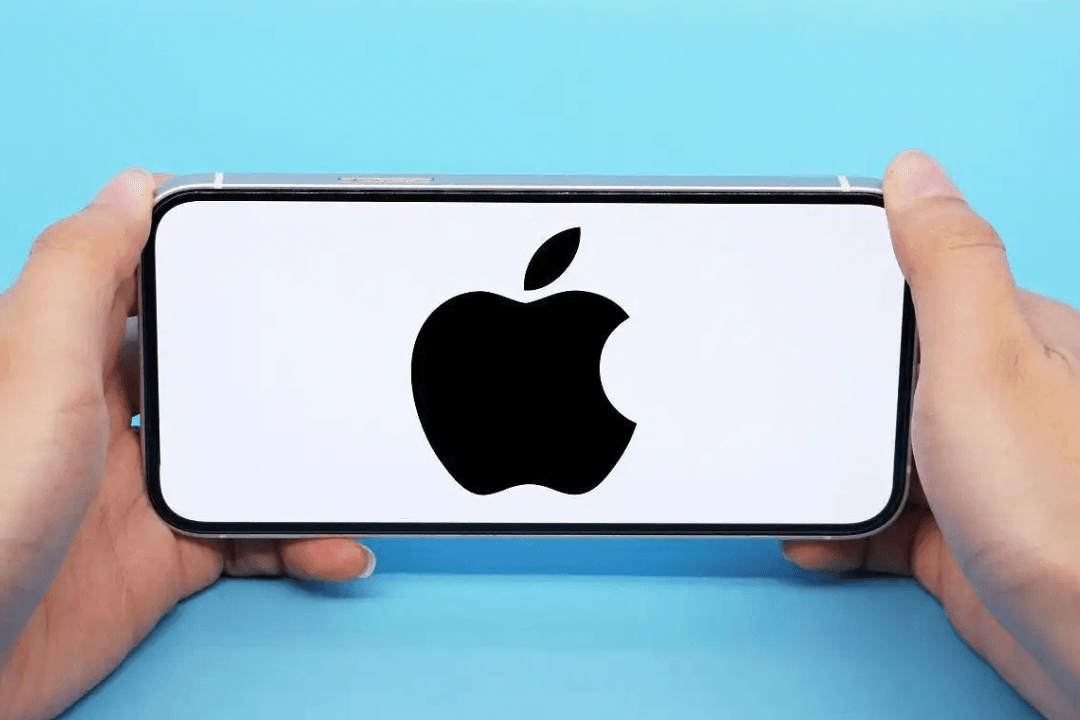
But many users are still unfamiliar with eSIM: How to activate it? Which operators support it? Is eSIM better than a physical SIM card? How to use it when traveling abroad? This article will fully analyze how to use Apple’s eSIM and provide practical tips, so that you can completely say goodbye to the constraints of the SIM card slot and enjoy a freer and smarter communication experience!
1: What is eSIM? Why we Choose it ?
1.1 eSIM vs. physical SIM card: Which one is better?
eSIM (Embedded SIM) is a digital SIM card directly embedded in the device, which allows you to switch operators without plugging in or out. Compared with traditional SIM cards, its advantages include:
- No physical card required: No need to worry about losing your SIM card or not being able to find the SIM pin.
- Multiple number management: Easily use two numbers (or even more) on one iPhone.
- Quickly switch operators: When traveling abroad, You can directly purchase local eSIM packages without changing the card.
- Environmentally friendly and space-saving: Reducing the production of plastic SIM cards also makes the internal design of the mobile phone simpler.
1.2 Which Apple devices support eSIM?
Apple started to support eSIM from the iPhone XS/XR series in 2018. The specific supported models include:
- iPhone XS / XS Max / XR
- iPhone 11 full range
- iPhone 12 full range
- iPhone 13 full range
- iPhone 14 full range
- iPhone 15 full range
- iPad Pro (2018 and later), iPad Air (2020 and later)
If your device is one of these models, you can experience the convenience of eSIM!
2: How to activate Apple eSIM?
Detailed explanation of 3 methods
2.1 Method 1: Activate through the operator’s official APP or website (recommended)
- Confirm that your carrier supports eSIM (you can check the support list on Apple’s official website).
- Download the operator’s APP , or visit the eSIM area of the official website.
- Select an eSIM package, fill in your personal information and pay the fee.
- Get the QR code: The operator will send the eSIM activation QR code via SMS or email.
- Scan the QR code to activate: Open iPhone “Settings” → “Cellular Network” → “Add Cellular Number”. Select “Scan QR code” Cellular Number”. Select “Scan QR Code” and aim at the QR code provided by the operator to complete the activation.
2.2 Method 2: Apply at the operator’s offline store
If you are worried about the complexity of online operations, you can also go directly to the operator’s business hall:
- Bring your ID card and iPhone to the business hall and inform them that you need to apply for eSIM.
- The staff will provide a QR code or manually enter the activation code.
- Scan or enter the information on your iPhone to complete the activation.
2.3 Method 3: Purchase an international eSIM
If you often travel abroad, eSIM is definitely a travel tool! No need to change the card, just buy the local data package:
- Recommended eSIM service providers: Airalo, Holafly, Nomad, etc.
- Operation steps: Download the service provider APP eSIM (such as “Airalo”) in the App Store. Select the destination country and purchase the appropriate data package. Get the QR code and scan it on your iPhone to activate. After arriving abroad, automatically connect to the local network to avoid high roaming charges!
3: Five advanced ways to use Apple eSIM
3.1 One phone, two numbers: separate personal number and work number manage
The biggest advantage of eSIM is that you can use two numbers on one iPhone at the same time:
Primary number (physical SIM card): for private calls and text messages.
- Secondary SIM (eSIM): used for work or backup number.
- How to switch the default number? Go to “Settings” → “Cellular Network” and select the default voice and data line.
3.2 Traveling abroad: switch to local data in seconds and say goodbye to sky-high roaming prices
Traditional SIM cards require you to buy a local card when traveling abroad, but eSIM only requires a few steps:
- Purchase an eSIM package for your destination in advance on platforms such as Airalo.
- After landing, enable eSIM and turn off data roaming on the original SIM card.
- Enjoy local data prices and save 90% | roaming fees!
3.3 Temporary number: protect privacy, register App/website more safely
Don’t want to use your primary account to register for certain services? You can:
- Purchase an eSIM temporary number (such as Google Fi, Tello, etc.).
- Used to receive verification codes, discard after use to avoid harassing calls.
3.4 Dual SIM Dual Standby: iPhone can switch freely like Android
Although iPhone does not support dual calling (answering two calls at the same time), it can:
- Set “Allow switching of cellular data” to allow the secondary SIM card to automatically switch when the signal is poor.
- Optimize network experience through the “Cellular Data Switching” feature.
3.5 Device Sharing: iPad/Watch can also use eSIM to surf the Internet
If your iPad or Apple Watch supports eSIM, you can:
- Turn on “Cellular Data Sharing” on your iPhone to allow other devices to share eSIM data.
- Or apply for an eSIM package for iPad/Watch separately to achieve independent Internet access.
4: Frequently Asked Questions (Q&A)
Q1: Does eSIM consume more power than a physical SIM card?
A: No! The power consumption of eSIM and physical SIM card is almost the same and does not affect the battery life.
Q2: Can the eSIM still be used after changing the phone?
A: It cannot be directly migrated and needs to be reactivated. It is recommended to contact the operator to transfer the eSIM before changing the phone.
Q3: Can eSIM be deleted? How to manage it?
A: Yes! Go to “Settings” → “Cellular Network”, select eSIM and click “Delete Number”.
Q4: Which domestic operators support eSIM?
A: China Mobile, China Unicom and China Telecom all support it, but some packages may restrict eSIM processing.
Q5: The US version of iPhone 14 does not have a card slot. Can I use it in China?
A: Yes! Just purchase an eSIM package from a domestic operator, or use an international eSIM service provider.
5: Future Trends—Will eSIM completely replace physical SIM cards?
With the popularity of eSIM technology, more and more mobile phone manufacturers such as Samsung and Google Pixel have begun to support eSIM. Apple even completely eliminated the physical SIM card on the US version of iPhone 14. indicating that the future may be a full shift to the eSIM era.
The advantages of eSIM determine that it will become mainstream:
More convenient: No need to change cards, just switch operators with one click.
Safer: It cannot be physically stolen, reducing the risk of SIM card hijacking.
◆ More environmentally friendly: Reduce plastic waste and comply with the sustainable development trend of the technology industry.
Conclusion: eSIM makes communication smarter freer !
eSIM is not only a technological advancement, but also a revolution in communication methods. Whether it is dual-SIM card management, overseas travel, or privacy protection, eSIM can provide a more flexible solution. If your iPhone supports eSIM, why not try to activate it now and experience the convenience of the card-free era!
Action suggestions:
- Check if your iPhone supports eSIM.
- Contact your carrier or use platforms such as Airalo to apply for an eSIM package.
- Experience practical functions such as one phone with two numbers and international roaming, and say goodbye to the trouble !