Today, I want to talk to you about some little-known facts and Apple iPhone charging tips for better battery life and help your phone last two or three more years.
When charging for the first time, please note that you should not start charging until the battery level of the new device is less than 20%. When the display shows that the battery is fully charged, continue charging for about 15-30 minutes, and then unplug the charger.

Usually, try to avoid waiting until your phone is running out of battery or even shuts down automatically before charging. Start charging when the battery is between 20-45%, and charge as you use it. It is best to keep the battery level between 20-80%.
To protect the battery, the charging speed starts to slow down when the phone is charged to 80%. In order to balance battery protection and battery life, it is recommended to charge it to 95% at most.
Do not charge in high or low temperature environments, such as under direct sunlight. High temperature can easily cause the phone to overheat, while low temperature can also result in charging failure or extremely slow charging.
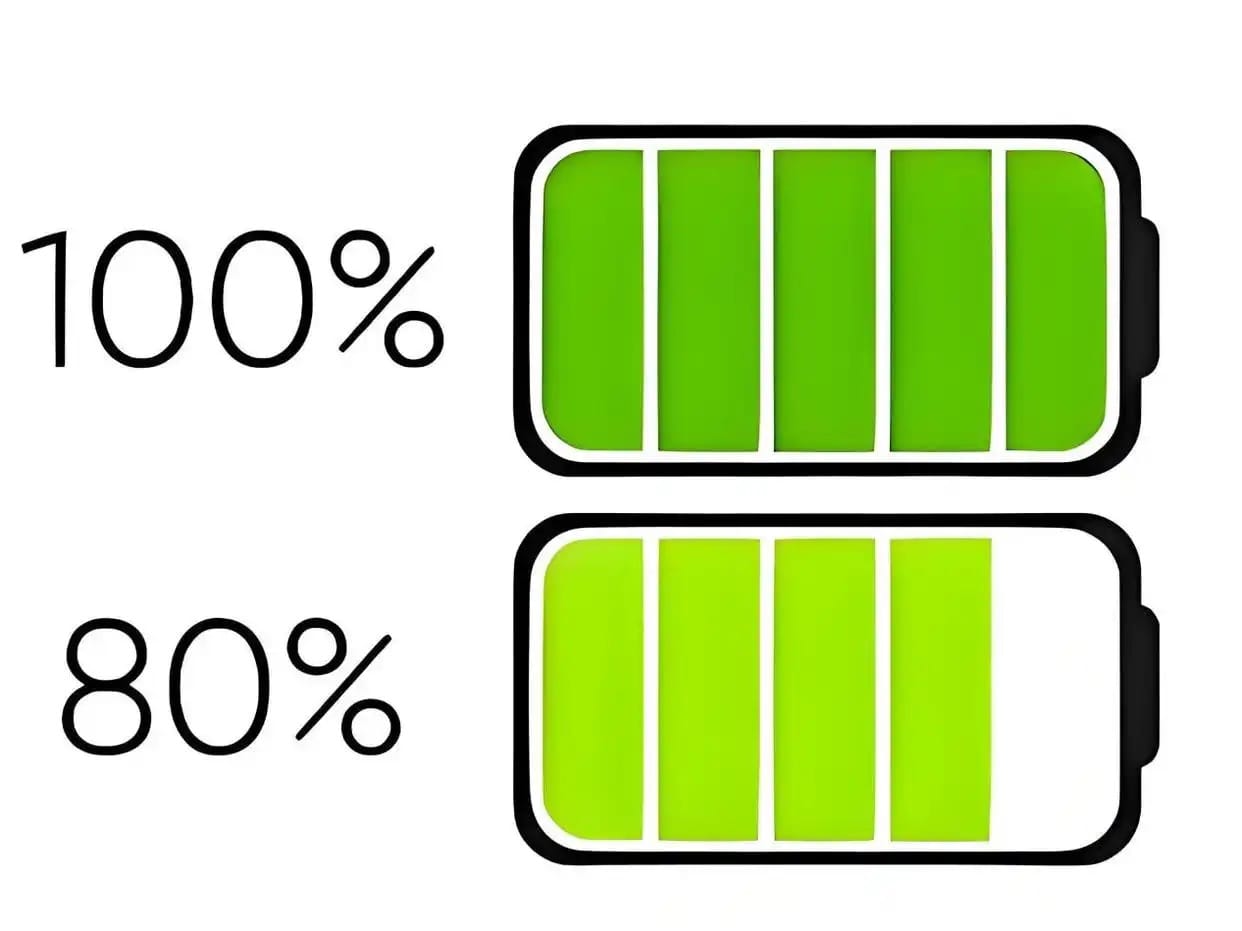
It is not recommended to charge while playing. The voltage and heat energy during charging will generate high temperature, which will increase the loss of battery life in the long run.
Seeing this, some people may ask, should we choose to charge to 80% or optimize the battery?
The 80% upper limit means that the phone is limited to 80% charging, while the optimized battery will be fully charged. It is recommended that friends who have the habit of charging before going to bed and not unplugging the charger overnight choose the optimized battery.
In addition, try to use an Apple-authorized charger. Of course, the original charger is the best choice.

Finally, I will tell you some settings about extending battery life. Please follow the steps below to set them up.
Turn off background app refresh, turn off unnecessary notification push, turn off positioning of most apps, turn off automatic app updates, automatically set a 90% charging reminder, set the cellular data mode to automatic 5G, and turn off shared iPhone and iCloud analysis.
Well, the above is the little-known knowledge about Apple iPhone charging. Do you understand it?


